By mid-2004 it seemed practical to convert my website about Argentina into a blog. Spending a lot of time in Europe for work didn’t help me develop projects about Buenos Aires, but I thought Recoleta Cemetery was too important & too interesting to leave neglected.
The biggest hurdle was having to learn to use yet another program. After teaching myself HTML, Javascript, Flash, Photoshop, & CSS, the last thing I wanted to do was learn how to use Adobe Illustrator. But it had to be done. I took a photo of the Nov 2003 map at the entrance gate, imported it to Illustrator & began to trace the general layout of the cemetery… a good way to learn to use the program.
Once the rough master copy was complete, I began going to the cemetery almost daily to compare & correct. It was much more work than I expected. As I counted the number of actual vaults vs. those on the map, the difference was enormous. What to do? The easiest approach seemed to be to divide the cemetery into sectors & walk every aisle, counting the number of vaults as I went. Each day I’d input changes so I wouldn’t forget what I’d seen. It made for some interesting posts on my blog, & mapping took several months to finish.
Some of the stages are below with the original traced map in orange & the corrected version in blue:
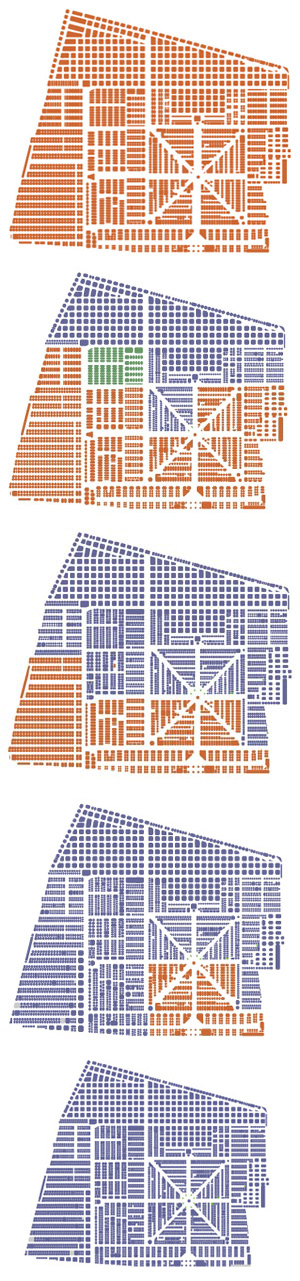
Read the complete story in the following posts titled “map development”: Part 1, Part 2, Part 4, Part 5, Part 6 & Part 7. Good news! The PDF guidebook is now available.
Very good article. I’m experiencing many of these issues as well..